STS
spring 官方提供的一个便于开发spring项目的定制版eclipse
- 内置了一些常用的插件
- 对spring 的支持与调试良好
目录结构
从官网上下载sts 后解压
1 | --- legal //法律文件 |
Spring Boot
项目优点
- 自动配置:针对很多spring应用中常见的功能,提供自动的配置
- 起步依赖:直接告诉spring boot 需要什么,它能自动依赖
- 命令行界面:写完代码即可,不用额外关心构建与部署
- Actuator: 深入了解运行中的Spring Boot程序
入门介绍
1. POM结构
- 直接继承
1 | <parent> |
- dependencyManagement 配置依赖(可实现多继承)
1
2
3
4
5
6
7
8
9
10
11<dependencyManagement>
<dependencies>
<dependency>
<groupId>org.springframework.boot</groupId>
<artifactId>spring-boot-starter-parent</artifactId>
<version>2.0.0.RELEASE</version>
<type>pom</type>
<scope>import</scope>
</dependency>
</dependencies>
</dependencyManagement>
2.启动
main 方法自动启动
2
3
4
5
6
7
public class App {
public static void main(String[] args) {
SpringApplication.run(App.class, args);
}
}
3. 配置
配置可以完全写到application.properties里面,也可以写到自定义的文件里面
直接读取配置
属性上声明即可
1
@Value("${pdName}")
配置转换成具体的实例
需要的地方自动注入即可
1
2@Configuration
@ConfigurationProperties(prefix = "user.config")属性之间间接引用,随机数等
1 | com.dudu.name="AAA" |
配置写到其他文件时,需要额外加上
1
@PropertySource("classpath:test.properties")
SpringBoot中有许多的key是具有默认值的 比如server.port,user.name等,从这点可以看出,配置文件读取
- 多个地方可配置
- 配置是有先后的
SpringBoot 多环境配置文件名需要满足application-{profile}.properties的格式,其中{profile}对应你的环境标识,比如
1
2application-dev.properties:#开发环境
application-prod.properties:#生产环境
具体使用哪一个配置,在任何配置地方(vim,cmd,配置文件,等)配置spring.profiles.active=dev/prod即可
- SpringBoot 的Maven插件
1 | <build> |
会将项目打包成一个超级jar,一个可执行的jar ( java -jar xxxxx.jar –spring.profiles.active=dev)
打包命令(mvn clean package spring-boot:repackage) 或者在插件中配好
启动原理解析
1 | @SpringBootApplication |
- @SpringBootApplication
- SpringApplication.run()
TODO
Spring Boot 与web开发
Spring Boot 在web开发的过程中,个人的理解,应该是以微服务的形式存在最佳,那么在打包的选择上,倾向于直接打成一个可执行的jar包,当然不是说不可以打成war包。在Spring Boot的独有的启动方式上我们看出,纯java的启动显然是更加的方便
如果是打成war包,(外部运行)需要注意下面几点
- Spring Boot 默认是内嵌Servlet容器的(tomcat),需要手动移除
- Spring Boot 编译的时候需要 servlet api 等,运行的时候,外部容器中会存在
① 使用thymeleaf作为模板引擎(spring boot 推荐)
引入依赖
1 | <dependency> |
spring-boot-starter-thymeleaf 是spring 使用thymeleaf作为模板引擎的依赖,会自动依赖(web与基础模块)
spring boot web 开发,在引入依赖后,默认的内嵌Servlet容器是tomcat,一般而言,可选 jetty,undertow,其中以undertow的性能最为出彩
1 | <dependency> |
Controller
Spring Boot 关于MVC的一些发现:对@Controller有一个处理,会根据请求头中的 Accept:text/html, 来满足返回,也就是说,如果有些请求有异常,或者没找到,Spring Boot可以返回漂亮的JSON
- 对应静态资源的处理 (/resources下/static) URL上不需要声明/static,会自动在该文件下找
- 对于webjar的处理
- 联合Spring MVC 对静态资源版本的管理
Spring Boot Theamleaf所有的View(html) 是放在/resources下面的,在它自己提供的打包工具中,会将所有的资源统一打包处理,实现一个一个jar的web
② 使用jsp作为模板引擎(spring boot 不推荐)
简单的说明下注意事项:
- jsp页码不能像thymeleaf那样,将页面放到resource下,需要放到webapp下面
- 由上引起的问题就是,在打jar包时,webapp的东西是会被忽略的
Spring Boot 静态资源,拦截器等
关键对象,一个WebMvcConfigurerAdapter 需要继承,实现某些方法
① 静态资源路径的默认与自定义
Spring Boot 默认静态资源存放位置 优先级顺序为
- classpath:/META-INF/resources
- classpath:/resources
- classpath:/static
- classpath:/public
1 | # 默认值映射配置为 /** |
扩展自定义资源映射
1 | /** |
通过上述设置,系统会在默认4个映射路径之后,添加一个新的静态资源映射规则
② 页面跳转简化
以前写SpringMVC的时候,如果需要访问一个页面,必须要写Controller类,然后再写一个方法跳转到页面,感觉好麻烦,其实重写WebMvcConfigurerAdapter中的addViewControllers方法即可达到效果了
1 | /** |
③ 自定义拦截器
继承类 ,重写方法
1
2
3
4
5
6
7
8
9
10
11
12
13
14
15
16
17
18
19
20
21
22
23
24
25
26public class MyInterceptor implements HandlerInterceptor {
@Override
public boolean preHandle(HttpServletRequest request, HttpServletResponse response, Object handler) throws Exception {
HttpSession session = request.getSession();
Object o = session.getAttribute(ConstantPrefix.SESSION_USER);
System.out.println("进去拦截器");
if (o != null)
return true;
else{
response.sendRedirect("/login");
return false;
}
}
@Override
public void postHandle(HttpServletRequest request, HttpServletResponse response, Object handler,
ModelAndView modelAndView) throws Exception {
}
@Override
public void afterCompletion(HttpServletRequest request, HttpServletResponse response, Object handler, Exception ex)
throws Exception {
}
}添加拦截规则
1
2
3
4
5@Override
public void addInterceptors(InterceptorRegistry registry) {
registry.addInterceptor(new MyInterceptor()).addPathPatterns("/**").excludePathPatterns("/login/**");
super.addInterceptors(registry);
}
Spring Boot 日志
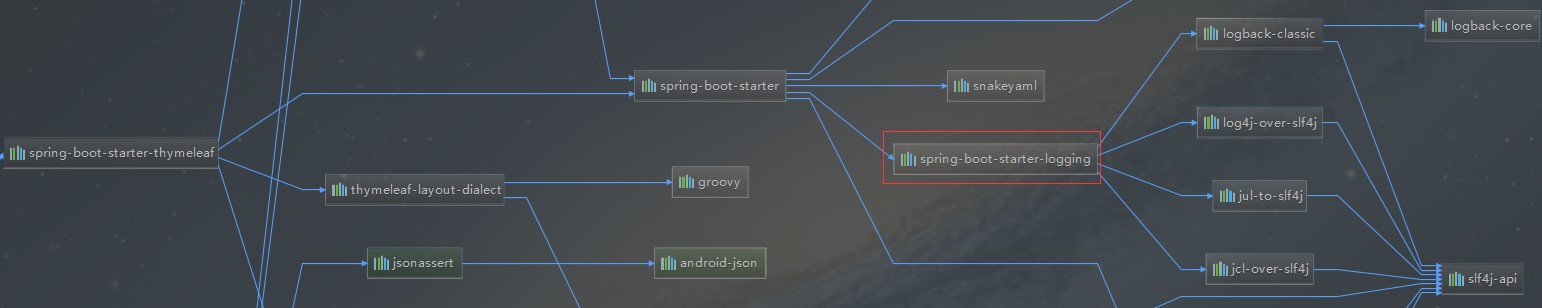
Spring Boot 默认提供日志支持,是用的logback 来作为日志的实现的
Spring Boot 采用默认的统一日志框架 SLF4j作为日志门面
在引入 spring-boot-starter 自动引起了依赖(如上图所示)
配置文件默认名称如下
- Logback :logback-spring.xml, logback-spring.groovy, logback.xml, logback.groovy
- Log4j :log4j-spring.properties, log4j-spring.xml, log4j.properties, log4j.xml
- Log4j2 :log4j2-spring.xml, log4j2.xml
- JDK (Java Util Logging):logging.properties
Spring Boot官方推荐优先使用带有-spring的文件名作为你的日志配置(如使用logback-spring.xml,而不是logback.xml),命名为logback-spring.xml的日志配置文件,spring boot可以为它添加一些spring boot特有的配置项(多环境日志输出)
根据不同环境(prod:生产环境,test:测试环境,dev:开发环境)来定义不同的日志输出,在 logback-spring.xml中使用 springProfile 节点来定义,方法如下:
文件名称不是logback.xml,想使用spring扩展profile支持,要以logback-spring.xml命名
1
2
3
4
5
6
7
8
<!-- 测试环境+开发环境. 多个使用逗号隔开. -->
<springProfile name="test,dev">
<logger name="com.dudu.controller" level="info" />
</springProfile>
<!-- 生产环境. -->
<springProfile name="prod">
<logger name="com.dudu.controller" level="ERROR" />
</springProfile>
- 编码
1 | import org.slf4j.Logger; |
使用logback 作为日志实现
1 | <?xml version="1.0" encoding="UTF-8"?> |
启动时,需要指明运行环境
使用log4j 作为日志实现
- pom 移除jar,添加jar
- 调整配置文件(代码不用调整)